ARCHIBUS Nexus - April 19 - 22, 2015 - Chicago, IL
Friday, March 27, 2015
Did you hear about the ARCHIBUS Nexus Conference? This year it will be in Chicago from April 19th - 22nd. Watch the video below to find out more!
Video provided by ARCHIBUStv
Subscribe to the Robert Stephen Consulting, LLC blog to keep up with all the latest from RSC, LLC.
IWMS News: 9 Benefits of Space Management that will Impact your Bottom Line Big Time
Friday, March 20, 2015
Have you seen this article in IWMS News? We came across it a while back and thought it was spot on! Here are a few highlights and excerpts from the article in case you don't have the time to read the whole article:
- Identify under-utilized spaces
45% of space is vacant at any time, which means companies are paying a lot of money to not occupy space! Use an IWMS system to identify what space is not being used efficiently. Once that's done you can implement necessary changes. - Align workplace initiatives with business goals
Without a firm grip on your space occupancy, organizations can't align their workplace initiatives with their business goals. Effective space management is a fundamental requirement for impacting bottom line results. - Forecast Future Space Requirements
In order to reduce poorly used space, you need to be able to forecast future space requirements. Space management through an IWMS help to create reliable forecasts about future needs and allows you to create hypothetical scenarios to compare costs based on business evolution variables. - Simplify Chargeback Process
Space management helps analyze historical space usage and creates accurate chargeback reports for when disputes arise. When departments are held accountable for their actual space usage, they tend to be more defensive, having a direct impact on your bottom line. - Simplify Space Analysis
Space Management using an IWMS helps analyze actual space usage, compare it with planned space usage, and present information in a way that allows you to make informed decisions. - Streamline the Move Process
Moves are expensive. If you want to impact your bottom line via effective space management, you need effective move management. this means streaming streamlining the entire move process from request to completion in order to optimize chum rates and reduce costs. - Compare Actual with Planned Space Utilization
It's very important to constantly compare planned space utilization with actual space utilization. Using dashboards and business intelligence reports allows you to monitor actual space utilization and make changes in usage accordingly. - Increase Efficiency
Two codependent departments (e.g., Accounts Payable & Accounts Receivable) need to ensure cooperation. Most IWMS systems can graphically create scenarios based on interdepartmental relations which are used to increase efficiency. - Utilize Building Information Modeling
A lot of information required for BIM is already in the IWMS which will become the dominant management approach for generating and managing a building -- meaning most IWMS vendors will include geospatial information to create cost-effective space occupancy scenarios.
We thought these nine points were excellent examples of how important it is to have a quality IWMS system. The impact IWMS makes to your bottom line is tremendous. At RSC, we know we can help you achieve goals like those mentioned above and are happy to help you out every step of the way!
*disclaimer: most of the above text are words originally shared on an article posted at www.iwmsnews.com. We do not claim them to be our own. We are posting them to share information we found interesting or insightful. Credit is given to the source*
Subscribe to the Robert Stephen Consulting, LLC blog to keep up with all the latest from RSC, LLC.
AutoCAD Advantages
Friday, March 13, 2015
In this "edition" of AutoCAD Advantages, we thought it a great idea to share some basic glossary terms to help better your understanding of AutoCAD.
Coordinates
- X,Y,Z values indicating a cartesian coordinate system for placing all objects. Most of the time Z=0
- Basically, it is a grid system for describing location.
There is a defined origin (0,0) The unit measurements are also defined (inches, mm, cm, etc.) Coordinates are indicated with the horizontal value (X) first, then the vertical (Y).
Units
Base unit of measurement. Everything is expressed in terms of this measurement. There’s a bit of complexity involved with this information – Architectural, Decimal, Engineering, Surveying Mm, cm, m, inches, feet, yards… The file has to know what kind of units it uses, and what kind of units other drawings are coming in at, and unit conversions have to take place. 1inch = 2.54cm, for instance
Extents
The rectangle that contains all the visible information in the drawing. The extents of this drawing is shown by the blue dotted box. If you were to zoom to the extents, all the lines and points would be visible. The system variables EXTMAX and EXTMIN refer to the upper left point and the lower left point of the rectangle.
Layers
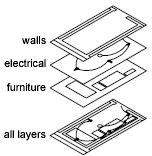 The organizational system for drawings - All items on a layer share certain properties and can be turned on and off as a group. This is often explained as a bunch of layers of tracing paper on top of each other. I find that explanation a bit simplistic. Layers are used for controlling visibility and line thickness as well as organization. On/Off vs. Thawed/Frozen - On/Off layers are loaded into memory, so they can be quickly toggled. Thawed/Frozen require a drawing refresh (the difference was a HUGE deal back in the day - there was a significant trade off with performance - not so noticeable now).
The organizational system for drawings - All items on a layer share certain properties and can be turned on and off as a group. This is often explained as a bunch of layers of tracing paper on top of each other. I find that explanation a bit simplistic. Layers are used for controlling visibility and line thickness as well as organization. On/Off vs. Thawed/Frozen - On/Off layers are loaded into memory, so they can be quickly toggled. Thawed/Frozen require a drawing refresh (the difference was a HUGE deal back in the day - there was a significant trade off with performance - not so noticeable now).Blocks
containers of geometry. Allows the program to use shorthand when dealing with multiple instances. It isn’t 20 do-hickeys, it is 1 do-hickey referenced 20 times. These could also be considered internal references (as opposed to external references), or a file within a file. There's a presentation, here that I've used to explain blocks and Xrefs. I'd be happy to review it at some point. When inserted the program mostly only cares about: Insertion point (insPoint) the X,Y,Z coordinates of the block Scale factors (X,Y,Z) these can all be adjusted separately, but usually aren’t Rotation – a number generally expressed in degrees
X-refs
External References. Allows an autoCAD drawing to contain another AutoCAD drawing. Originally this was used to make working with a file much faster. The current file doesn’t allow you to edit the information in the reference. Now it is used to allow mutlitple people to work on a single drawing. It is also useful for organization. I think of this as a pointer from one file to another. There's a presentation, here that I've used to explain blocks and Xrefs.
- Nested X-ref – A file contained within a file.
- Attached – firm connection to the drawing, passed through if this drawing is Xrefed into another drawing
- Overlayed – file just sits on top – not passed along if containing file is xrefed into another drawing.
Model Space
Model space is where the drawing takes place. 3D is available. Everything is drawn 1:1.
Paper Space
Consider this a print preview. Only 2D available. Viewports into Model Space, show areas at scale. You can have two areas at different scale (close and far) at the same time.
Grid
a rigid coordinate system where only certain values are acceptable for snapping purposes. See coordinate system
Purge
Removes unused entities (they exist in the drawing definitions but aren't visible).
Colors
There are a few color spaces that you may have to deal with: RGB (millions of colors) , and AutoCAD colors (256 colors) This is similar to the web based color palette, but not exactly the same.
RGB
Red Green Blue - Color Space for mixing light. Also expressed as a coordinate system R,G,B (can this get any more confusing?) Are colors giving you any problems?
AutoLISP
One of several programming languages in AutoCAD. Based on, but different from Common LISP. There's a great online resource here.
Question: Are there any AutoCAD "glossary" terms you don't see here? Let us know! Leave a comment below with your thoughts and insight! We love to hear from you.
Subscribe to the Robert Stephen Consulting, LLC blog to keep up with all the latest from RSC, LLC.
Client Testimonial
Tuesday, March 10, 2015
We love this client testimonial from Kathleen at County of San Bernadino.
Subscribe to the Robert Stephen Consulting, LLC blog to keep up with all the latest from RSC, LLC.
Subscribe to the Robert Stephen Consulting, LLC blog to keep up with all the latest from RSC, LLC.
Chargeback (Space)
Friday, March 6, 2015
Chargeback (Space) is a process that determines a department’s financial charge for the actual area it occupies plus a proportional percentage of the facility's common area.
1. Common area is proportionately distributed among the departments on a floor,
in a building, or across the facility site according to the area's Prorate
field. This determines each department's percentage of facility common area.
2.
Each of the department's assigned areas and its shares of common areas are
multiplied by each area's associated Cost Per Area (square foot or square
meter).
3.
For each department, the cost of each assigned area and the cost of the common
percentage areas are totaled to determine a department’s financial charge for
the total area it uses
The rationale behind proportionately dividing common areas among departments is that the larger the department, the greater number of personnel it has using common areas; thus, the greater percentage it should pay for using the common area. In addition to distributing common area in this manner, your facility manager may wish to distribute a floor's remaining area to the departments on the floor, in the building, or in the site. Distributing the cost of remaining area in this manner ensures that all space on a floor is billed for. Typically, a floor's remaining area is a much smaller amount than its common area.
Update Manual Areas
This
is required if you manually enter values to the Room Area Manual Entry
ft2(rm.area_manual) field. This moves the manually entered value
into the room area (calculated) field.
Update Area totals
Always
run the Update Area totals.
Run Chargeback
Obviously
Question: Do you have any good Cargeback stories? We'd love to hear from you!
Subscribe to the Robert Stephen Consulting, LLC blog to keep up with all the latest from RSC, LLC.
Question: Do you have any good Cargeback stories? We'd love to hear from you!
Subscribe to the Robert Stephen Consulting, LLC blog to keep up with all the latest from RSC, LLC.














