Clients ask me about tracking parts all the time. It can be a tedious task because parts have legs, or in other words, parts get moved around a lot because of maintenance requests and other tasks that require them.
ARCHIBUS is a useful tool to keep track of parts locations and their cost, which is what any company would want to know.
There are two main steps to getting ARCHIBUS's parts tracker running.
1) How do I get all items into the database?
The first order of business when tracking parts is inputting all the items a company wants to track into ARCHIBUS itself. This honestly is the most difficult step, but worth it in the long run.
To input anything, each item has to have a code to which it corresponds in the application. Robert Stephen Consulting has a template that helps companies know what they need and how to code items. We can recommend to companies what fields within ARCHIBUS will correspond to each companies individual needs.
Once each part is coded, the quantity needs to be put into the database. This can be accomplished one of two ways. A mobile application, like MicroView, can be used to manually record how many of each item there are. Another, quicker way that involves a little more technology is barcoding bins by item, scanning the barcode, then inputting how many parts are in that bin.
All that is left to do is maintain the database.
2) What does maintenance involve?
Maintaining the databse, once everything has been logged, is something that a company should do routinely so that the information is up to date. This would include looking at the reports, mentioned below, that are produced by the tracking tool and determining how to change whatever is or is not stocked.
Super Cool Features and Reports
There are many features that come with the tracking tool of ARCHIBUS that add to it's usefulness.
One example is when requests are made or something needs a routine maintenance, a ticket is issued within ARCHIBUS. This ticket will tell whomever is doing the work what parts they need, then ARCHIBUS will automatically remove the parts from the inventory depending on how many were added to the ticket. It will also calculate the cost of each part.
A powerful and useful feature in ARCHIBUS is its ability to store parts in multiple locations. These can be anything from warehouses to vehicles. It can be even more specific than that by tracking all the way down to aisles and bins.
As well as location, the parts feature can also track purchases, requisitions, and transfers.
There are awesome reports that are produced from the parts tracking feature of ARCHIBUS: what's under or over stocked, how long it will take to get a part once a request to the vendor has been made, which equipment requires which parts, and so many more.
MicroView, a mobile IWMS application also has a parts manager. This is helpful to the crafts people and others who would be taking inventory of parts so they can move around with ease.
Like what you read? Follow us on Twitter, Facebook, and Linkedin! Subscribe to our mailing list to keep up to date with the latest news from RSC, LLC.
Thoughts? Questions? Comment below and let us know what you think! We'd love to hear your insights.



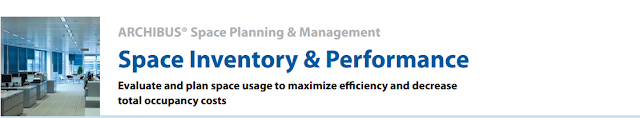

.PNG)
.PNG)


.jpg)











